FREE standard shipping on all Australian orders $100+
-
Shop By
-
Adhesives
-
Cardstock & Paper
-
Craft Tools
-
Die Cutting
-
Embellishments
-
Hot Foiling
-
Ink Pads and Re-inkers
-
Magazines
-
Markers, Pens and Pencils
-
Mixed Media
-
Alcohol Ink

-
Alcohol Ink Surfaces/Blending Cardstock

-
Alcohol Ink Tools

- Brusho Crystal Colour
- Brusho SprinkleIT
- Gel Printing Plates
-
Inks

-
Markers, Pens, Pencils & Crayons

- Mica Powders
-
Mixed Media Tools

-
Paints

-
Paint Tools & Surfaces

-
Pastes, Glazes and Mediums

-
Sprays, Stains and Mists

-
Watercolour Brush Markers

-
Watercolour Cardstock/Paper
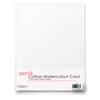
-
Watercolour Paints

-
-
Other Crafts
-
BetterPress System & Press Plates
-
Stamping
-
Stencils & Embossing
-
Storage
-
-
New Arrivals
-
Stamping
-
Stamps
-
Ink Pads and Re-inkers
-
Altenew Ink Pads & Re-inkers

-
Couture Creations Ink Pads & Re-inkers

-
Embossing Inks & Pens

-
Hero Arts Inks & Re-inkers

-
Lawn Fawn Ink Pads & Re-inkers

-
Spellbinders BetterPress Ink Pads and Re-inkers
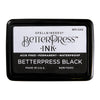
-
Tim Holtz Distress Ink Pads & Re-inkers
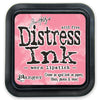
-
Tim Holtz Distress Oxide Ink Pads & Re-inkers

-
Tsukineko Ink Pads & Re-Inkers

-
-
Stamping Blocks, Platforms & Presses
-
-
Die Cutting
-
Press Plates & Hot Foiling
-
Stencils & Embossing
-
Cardstock & Paper
-
Supplies
-
Brands
-
Altenew

-
Buttons Galore and More

-
Colorado Craft Company

-
ColourMe

-
Couture Creations

-
Diamond Dotz

-
Fiskars

-
Gamblin

-
Gel Press

-
Gina K Designs

-
Hero Arts

-
House of Paper

-
i-Craft

-
Kaisercraft

-
Kuretake

-
Lawn Fawn

-
Mill Hill Beads

-
Mod Podge

-
My Favorite Things

-
My Sweet Petunia

-
Paper Rose

-
PenBlade

-
Pinkfresh Studio

-
Needleart World

-
Ranger Ink

-
Renoir

-
Sakura

-
Sew Easy Needlecraft

-
Sizzix

-
Spellbinders

-
Therm-O-Web

-
Tim Holtz

-
Tonic Studios

-
Totally Tiffany

-
Tsukineko

-
Uniquely Creative

-
Waffle Flower

-
Wendy Vecchi

-
We R Memory Keepers

-
Wink of Stella Glitter Brush

-
X-Press It

-
Zig Memory System

-
- Contact Us
Spellbinders BetterPress Letterpress Card
Posted on September 24 2023


What is the Spellbinders BetterPress Letterpress System?
The Spellbinders BetterPress Letterpress System is a revolutionary tool that allows you to create stunning letterpress designs on your cards and other paper crafts. With this system, you can easily add depth, texture, and elegance to your projects.

What You'll Need
To make a card using the Spellbinders BetterPress Letterpress System, you'll need the following materials:
- BetterPress Plate
- BetterPress Ink
- BetterPress Cotton Card Panels in Porcelain
- Altenew Tahitian Terrace Dual Tip Pens
- Wink of Stella Brush Marker-Gold
Step-by-Step Guide
Follow these simple steps to create a beautiful card using the Spellbinders BetterPress Letterpress System:
Step 1: Prepare Your Materials
Gather all the materials mentioned above. Make sure your BetterPress Plate is clean and free from any dust or debris.
Step 2: Choose Your Design
Select a design from the BetterPress Plates that you want to use for your card. There are various designs available, so choose one that suits your style and occasion. For this card, we used 2 of the Plates that came with the BetterPress Letterpress System. Place your BetterPress Plates on the BetterPress Chase.

Step 3: Ink the BetterPress Plate
Apply a thin, even layer of BetterPress Ink to the design on the BetterPress Plate. Make sure to cover the entire design with ink. The Chase is magnetic and will hold your plates in place while you apply ink.
Step 4: Press the Design onto the Card
Place a piece of BetterPress Cotton Card Panel to the Platen (clear top plate) with small pieces of low tack adhesive. Place the Platen gently onto the magnetic corner springs (do not press down). Place the Chase with Platen onto a manual die cutting machine and roll through your machine. You may need to add some paper for added pressure (paper shim). I had to use 3 thin sheets of paper for the impression to work. Every die cutting machine is different and you will need to see what works best for your machine. The die cutting machine will apply even pressure using the BetterPress Letterpress System to transfer the design onto the card.

Step 5: Add Color and Sparkle
Use the Altenew Tahitian Terrace Dual Tip Pens to add color and shading to the letterpress design. These Pens are water-based and can easily be used with a paint brush or waterbrush to blend colours together. I coloured with the Pens only and they blended well without water. The colours are easily matched, with two Pens in each pack suited to blending with each other. You can also use the Wink of Stella Brush Marker Gold to add a touch of sparkle and shimmer to the centres of the flowers. It doesn't show up well on the coloured image in the picture, but the sparkle is amazing in real life. The backgound has added sparkle and shimmer with spatters from the Wink of Stella Brush Marker.

Step 6: Personalize and Decorate
Now it's time to personalize your card! Add a heartfelt message, embellishments, or any other decorative elements to make your card truly unique and special. For this project I used the BetterPress Plate "To my favourite person" that came with the Spellbinders BetterPress Letterpress System.

Conclusion
The Spellbinders BetterPress Letterpress System is a fantastic tool for creating stunning and professional-looking cards. With the right materials and a little creativity, you can make beautiful cards that will impress your friends and loved ones. So why wait? Start exploring the world of Spellbinders BetterPress today!
While I don't currently have the Spellbinders BetterPress Letterpress System in the store, I have ordered BetterPress Plates and they will be added to the store soon. If you are interested in purchasing the BetterPress Letterpress System, please contact me at sales@3wisecrafters.com.au or leave me a comment below.
Shop Products Used















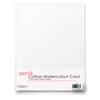




























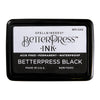









































































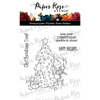





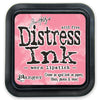













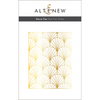










































0 comments